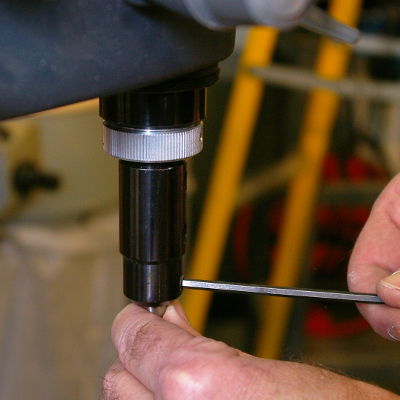STEP 2: ASSEMBLING THE ROUTER COMPONENTS YOU WILL NEED TO GET STARTED
To view a brief (few-seconds long) video clip of each step being
performed click on this icon
 wherever you see it.
wherever you see it.









Loosen the locking knob on the power base mount at the left end
of the way tubes (on the Mark V, lift the headrest handle to
release the way tubes), then grasp the way tubes on the left side
of the machine and raise the tubes and the machine into their
vertical position. Tighten the base lock on the front side of
the machine.



Loosen the quill feed lock and the table height lock. With one
hand, use the quill feed handle to lower the router chuck down
into the hole in the router/shaper table insert. At the same
time, with the other hand, use the table height crank handle to
move the worktable in-and-out until the router chuck is centered
in the hole of the router/shaper table insert. Secure the table
height lock.



Attach your rip fence to the worktable between the way tubes and
your router chuck. Position the fence so your workpiece will be
in alignment with the intended cutting path of your router bit.
NOTE: You can use the table height crank to
move the worktable in or out to make fine adjustments to your
cutting path. Be sure to keep your router bit within the hole
of the table insert.


You'll need to adjust your router shield to the correct height
by loosening the wing nut on the front of the shield and
lowering it so that the bottom of the shield is approximately
1/8" above the workpiece. Then, loosen the wing nuts on
both sides of the shield and lower the shield's brush assembly so
that it is about 1/8" above the workpiece surface.

See How Simple That Was!
Now that you've located and assembled the components you'll need for routing, CLICK HERE to use the router for a sliding dovetail cut.
© SHOPSMITH - DREAM IT! BUILD IT! SHARE IT!